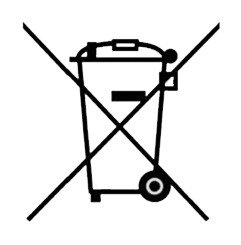FAQs
01
How can I prevent Fail to Stop on the DSE ATS controller when the generator is run from its local controls?
DSE334 and DSE335 have the option to disable the Fail to Stop detection using the DSE Configuration Suite PC Software.
02
Which ATS controller is most suited for a system with two mains supplies to select one available supply from two?
DSE334 and DSE335 are designed specifically to support this application.
03
My cooling timer has expired but my engine is still running. What should I do?
Check the cooling timer in the Genset controller is suitable for the application.
04
Do I need to fit breaker auxiliary contacts to my DSE ATS Controller?
The installation of auxiliary contacts is optional with the DSE 33X range of controllers. If the contactor auxiliary contacts are not fitted to the modules inputs, the on load indication lamps will follow whichever load contactor is closed
05
Where can I find the DSE Configuration Suite Software and supporting documentation for my DSE product?
Visit the product page for the device on our website and select SOFTWARE. All information and PC software for the device is listed here.
06
I’m installing the DSE Configuration Suite Software on more than one PC. Do I have to download the updates from the Internet on every computer?
When the DSE Configuration Suite is installed, two useful tools are installed automatically at the same time. The Export Configuration tool allows you to export the update files from the first PC to an external USB drive. The update from local source allows you to update the other computers from the USB drive.
07
I’ve installed the DSE Configuration Suite Software and have been asked for a username and password at the end of the installation. Where do I find this information?
When the DSE Configuration Suite Software is first installed, it runs an update check from the Internet at the end of the installation. The update application needs to login to DSE servers to download updates and complete the installation. The login details required for the updater are the same credentials used to login to our website.
08
Can I run the DSE Configuration Suite Software on Windows 10?
The DSE Configuration Suite software is compatible and designed to work with Windows 10
09
My DSE Configuration Suite Software does not recognise the DSE module/charger I have connected to my PC. What should I do?
Update your DSE Configuration Suite Software to the latest version. Visit www.deepseaelectronics.com to do this.
10
I have connected my DSE module/charger to my PC via USB cable. The DSE Configuration Suite states ‘No Modules Connected’. What should I do?
Try using a different USB Port on your PC, power cycle the DSE module or restart the Configuration Suite PC Software. If these procedures fail to resolve the issue uninstall the DSE Configuration Suite PC Software and then reinstall it.