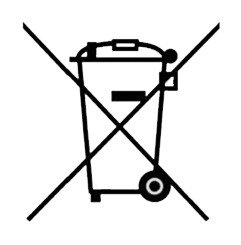Auto Mains (Utility) Failure Control Modules
DSE4620
Auto Mains (Utility) Failure Control Modules
Software Manuals
DSE Configuration Suite Software Installation Manual
DSE4610 & DSE4620 Configuration Suite PC Software Manual
Software Downloads
DSEAssistant PC Software Installer
- Allows the user to easily configure multiple modules that require the same configuration file.
- Enables engineers to attend site and extract a config file from a control module.
- Avoids accidental changes to config files being made by engineers.
- 04.03.2025
- English
- Windows 8.1 and Windows 10
DSE Configuration Suite Software Installer
- 12.02.2025
- English
- Windows 10, Windows 11
Microsoft.Net Framework V 4.5
- 23.11.2018
- English
- Windows 7, Windows 8, Windows 8.1, Windows 10
Language Files
DSE Configuration Suite Software Language Files
Zip file includes Arabic, Chinese, Portuguese, Russian, Spanish Mexican and Thai language files.
The zip file also contains a PDF instruction leaflet with details on how to add the language files to the DSE Configuration Suite Software.
NA
- 26.11.2014
- English
Training Documents
Equipotential Earth Bonding
This document outlines the importance of correct earth circuitry for both DSE modules and equipment as a whole. Examples are included, along with details of the types of damage that may occur to the DSE module if the system is insufficiently earthed.
Recommended Practices for Wiring Resistive Sensors
Remote Start Input Functions