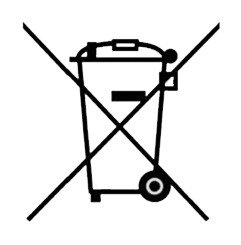Auto Mains (Utility) Failure Control Modules
DSE6120 MKIII
Auto Mains (Utility) Failure Control Module
Software Manuals
DSE6110 MKIII & DSE6120 MKIII PC Software Manual
DSE Configuration Suite Software Installation Manual
Software Downloads
DSEAssistant PC Software Installer
- Allows the user to easily configure multiple modules that require the same configuration file.
- Enables engineers to attend site and extract a config file from a control module.
- Avoids accidental changes to config files being made by engineers.
- 04.03.2025
- English
- Windows 8.1 and Windows 10
DSE Configuration Suite Software Installer
- 12.02.2025
- English
- Windows 10, Windows 11
Microsoft.Net Framework V 4.5
- 23.11.2018
- English
- Windows 7, Windows 8, Windows 8.1, Windows 10
Language Files
DSE74xx MK II & DSE73xx MK II v3.0 +, DSE25xx MK II & DSE61xx MK III Language Files
Zip File includes: Chinese, Dutch, French, German, Italian, Portuguese (Brazil), Polish, Portuguese, Russian, Spanish (Mexican), Spanish, Swedish, Taiwan Chinese, Thai & Turkish language Files.
The zip file also contains a PDF instruction leaflet with details on how to add the language files to the DSE Configuration Suite Software.
- 14.03.2024
- English
DSE Configuration Suite Software Language Files
Zip file includes Arabic, Chinese, Portuguese, Russian, Spanish Mexican and Thai language files.
The zip file also contains a PDF instruction leaflet with details on how to add the language files to the DSE Configuration Suite Software.
NA
- 26.11.2014
- English