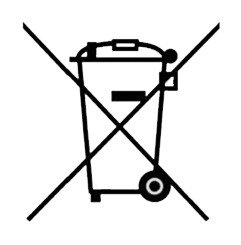FAQs
01
What size charger should I use for a battery that is used as a starter battery on a generator?
First consider the panel load on the battery. This is the main requirement for the charge current. The battery charger must be able to supply this current. Any remaining capacity in the charger is used to charge the battery. Battery charging only needs to be a small amount above this to keep the battery “topped up”. Bulk charging after an engine start is performed by the DC Charging Alternator. For example, for a standing load (panel load) of 2 A, a 5 A or 10 A charger is usually considered satisfactory for the majority of genset applications.
02
Does my DSE battery charger need to be disconnected when the engine is running?
No, DSE battery chargers can be left connected during cranking and while the engine is running.
03
My synchronising system doesn’t sync and/or load share correctly. What should I do?
Ensure the DSE Four Steps to Synchronising procedure has been followed correctly. Contact DSE Technical Support if you continue to have problems after performing this procedure.
04
Where can I find the DSE Configuration Suite Software and supporting documentation for my DSE product?
Visit the product page for the device on our website and select SOFTWARE. All information and PC software for the device is listed here.
05
I’m installing the DSE Configuration Suite Software on more than one PC. Do I have to download the updates from the Internet on every computer?
When the DSE Configuration Suite is installed, two useful tools are installed automatically at the same time. The Export Configuration tool allows you to export the update files from the first PC to an external USB drive. The update from local source allows you to update the other computers from the USB drive.
06
I’ve installed the DSE Configuration Suite Software and have been asked for a username and password at the end of the installation. Where do I find this information?
When the DSE Configuration Suite Software is first installed, it runs an update check from the Internet at the end of the installation. The update application needs to login to DSE servers to download updates and complete the installation. The login details required for the updater are the same credentials used to login to our website.
07
Can I run the DSE Configuration Suite Software on Windows 10?
The DSE Configuration Suite software is compatible and designed to work with Windows 10
08
Can the same controller be used on a 12V and 24V DC system?
DSE controllers are designed to operate with a DC supply range of 8 V DC to 35 V DC. Therefore, the same controller can be supplied by a 12 V or 24 V supply.
09
My DSE Configuration Suite Software does not recognise the DSE module/charger I have connected to my PC. What should I do?
Update your DSE Configuration Suite Software to the latest version. Visit www.deepseaelectronics.com to do this.
10
I have connected my DSE module/charger to my PC via USB cable. The DSE Configuration Suite states ‘No Modules Connected’. What should I do?
Try using a different USB Port on your PC, power cycle the DSE module or restart the Configuration Suite PC Software. If these procedures fail to resolve the issue uninstall the DSE Configuration Suite PC Software and then reinstall it.